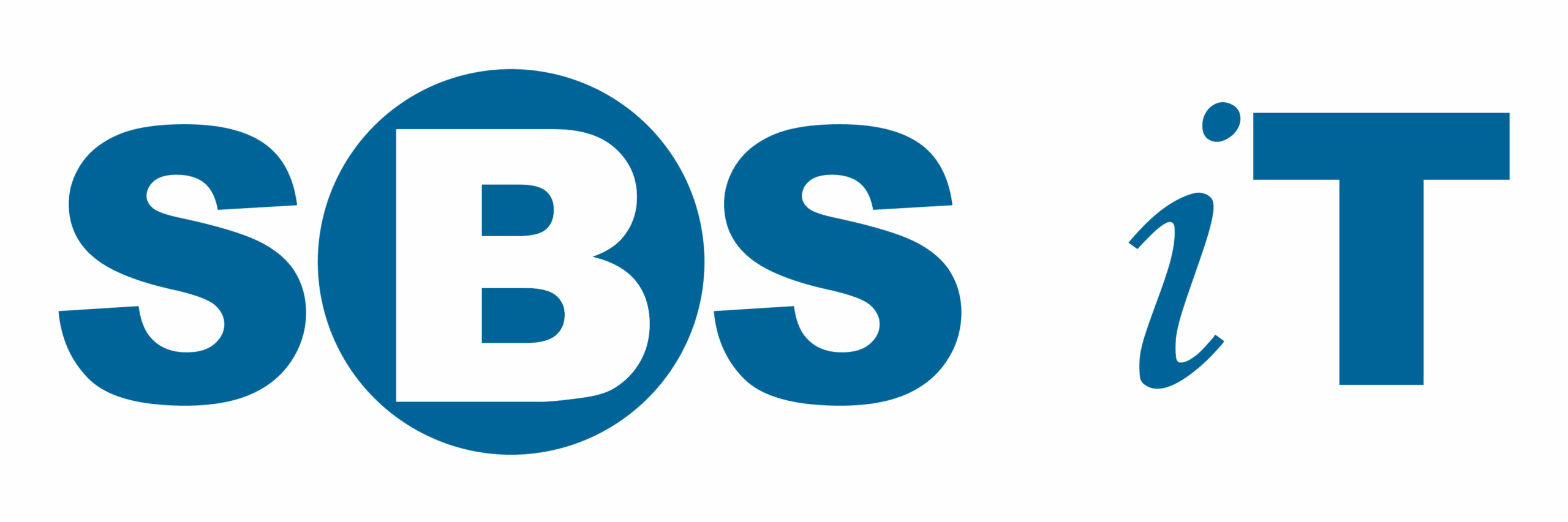Office 365 Collaboration keeps your team on the same page
Office 365 Collaboration is one of many of the current features found in Office 365. Microsoft Office has come on a long way from being a Word Processor, Spreadsheet Application and Presentation Tool through Word, Excel and Powerpoint.
Armed with many more Applications and Solutions than the original desktop package, Microsoft Office now forms an integral part of Microsoft Office 365.
Microsoft Office 365 now provides a one stop shop for document creation, document organisation and storage. Communications (Email, Voice, Video and Chat), collaboration and mobility (and more..) are all great benefits.
Collaboration
We are going to focus on collaboration features during this post, using a few of the most common and well know Office Products. Word, Excel and Powerpoint. Collaboration isn’t possible without shared storage, so Office 365 Groups are being used, so this does introduce the OneDrive/Sharepoint element.
Licensing
Microsoft Office comes in two flavours now, Desktop Applications and Web Applications (or both if you really wanted to). The most common Office 365 plans are Office 365 Business Basic and Office 365 Business Standard. Both licenses have the same entitlements in the subscription, however Desktop Office Applications are only available in the Business Standard Licenses.
Our preference is the Desktop Applications, but the Web Applications offer a lot of functionality and for those on the Business Standard licenses offer a way of editing files live when on the move without your desktop computer and the Desktop Application versions.
So imagine needing to work on documents at the same time as a colleague or in the current example of the Covid-19 pandemic, remote working means you cannot sit with a colleague to put together a presentation, well.. the technology is readily available through Microsoft Office 365.
Below we demonstrate collaboration using Word, Excel and Powerpoint and clearly highlight our love for tea and “chocolate” biscuits. It should also be noted that for our demonstration purposes we were using Microsoft Teams on a conference call just to add an extra layer of collaboration within the Microsoft Suite
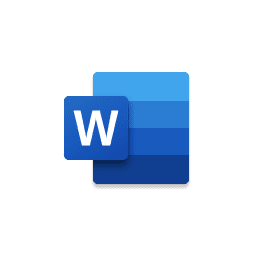


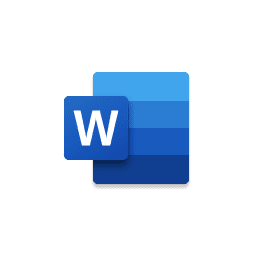
Microsoft Word, no doubt most peoples favoured Word Processing Application, now available as a Web Application as well as a local Desktop Application. Features for Collaboration extends to the Web Application also
Spreadsheets, the backbone of accountancy. Even with todays modern finance packages, most budgets are still worked on in Excel Spreadsheets, amazing that there still isn’t anything better than the mighty Microsoft Excel.

Microsoft PowerPoint is the go to Application for Presentations. Presentations are key to winning most business and PowerPoint still offers a simple, easy to use offering to present your business and products.

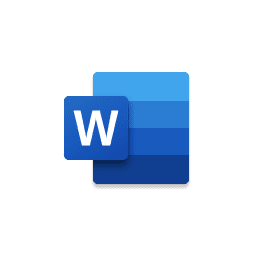
Microsoft Word, no doubt most peoples favoured Word Processing Application, now available as a Web Application as well as a local Desktop Application. Features for Collaboration extends to the Web Application also

Spreadsheets, the backbone of accountancy. Even with todays modern finance packages, most budgets are still worked on in Excel Spreadsheets, amazing that there still isn’t anything better than the mighty Microsoft Excel.

Microsoft PowerPoint is the go to Application for Presentations. Presentations are key to winning most business and PowerPoint still offers a simple, easy to use offering to present your business and products.
Final Thought
The modern workplace demands the ability to collaborate seemlessly and with the mobility a key requirement, especially with recent events surrounding the Covid-19 pandemic. The Office 365 modern workplace provides the solutions to make this a reality and it works really well.
For more information on Microsoft Office 365 please see here
We are Microsoft Silver Partners and have years of experience, setting up, migrating and managing clients using Microsoft Office 365. We can also provide licenses and advise on licensing features to ensure you are on the correct licensing to meet your needs or getting the most out of the features available to you under your subscription level.
Please get in touch with any enquiries of the a demo of the features available.