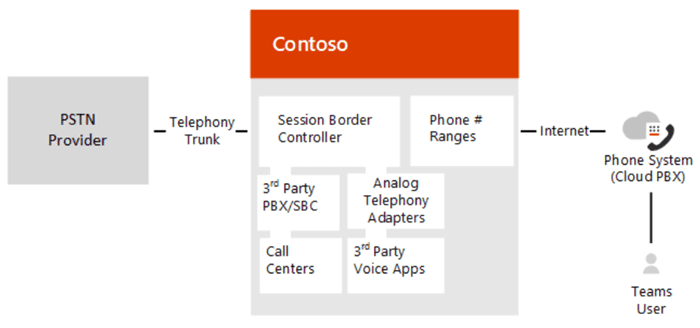Microsoft Telephone System & Direct Routing
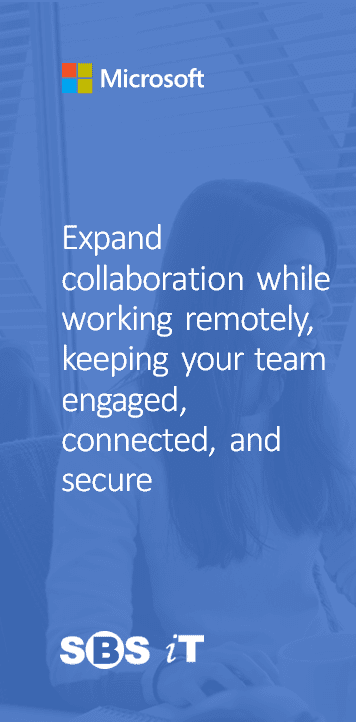
What is Microsoft Teams?
Microsoft Teams is an extremely powerful communications and collaboration platform pulling various components of the Microsoft 365 (formerly Microsoft Office 365) suite together into a single interface.
If you haven’t used Teams previously, then you should take a look.
Even before the more recent remote working encouragement by some companies, Teams provided a great solution for communications between staff members or even external parties. Teams replaced Skype for Business as an IM (Instant Messaging) and VC (Video Conferencing) solution, but adds a lot more:
Chat – whilst I do not believe anything will get us away from emails, the Chat (IM) features of Microsoft Teams can offer quick communications with users inside and outside of your organisation and heavily reduces the need for some emails, for example rather than emailing a quick message to someone such as “have you got 5 mins to review XYZ”, this can be sent in a Chat which show’s availability of a recipient, whether they have read the message and generally from my experience results in a faster response to your simple question.
From the Chat, you can initiate Video Calls or Voice Calls with the recipient among other things
Teams – Teams are effectively Groups allowing for great collaboration opportunities, through Group Chat, Group Meetings and File Sharing/Collaboration bringing in SharePoint back-end Storage and the ease of syncing Teams Files through OneDrive.
Calling
I’ve covered this haven’t I?
Not quite! What if you could bring even more features into an already highly useful single platform?
Utilising Microsoft Telephone System, you can now use Microsoft Teams as your landline telephone system!
Packed full of configurable features, such as Call Queues and Auto Attendant, landline calls can be received and made through your Teams Application, either on your computer, mobile phone App or through a Teams compatible Desk Phone.
Having so many useful features packed into a single pane of glass solution, saves time for users and brings together a lot of daily used features.
Direct Routing
Microsoft Telephone System is available through two main license types, Microsoft Teams Phone Standard or Microsoft Teams Phone with Calling Plan (Also included in Microsoft 365 E5 License)
What is the difference and What is Direct Routing?
Direct Routing allows you to connect your telephone numbers through your own service via an SBC (Session Border Controller) for configuration in Microsoft Teams.
Using Direct Routing allows you greater control over your telephone numbers as they are kept outside of the Microsoft environment and also allows for potential savings through different call bundles available through your provider. Teams Phone with Calling Plan utilises calling packages provided by Microsoft and telephone numbers are ported to Microsoft Directly.
How can we help?
As Microsoft Partners and with access to Direct Routing products, we can assist with scoping, pricing, planning, licensing, deployment, management, supporting and procurement (for Desk Phones etc..)